반응형
<c:url> 형식
<c:url var="url이 저장된 변수 이름" value="url 경로" scope="">
[<c:param name="매개변수 이름" value="전달값"/>]
....
</c:url>
url.jsp
|
1
2
3
4
5
6
7
8
9
10
11
12
13
14
15
16
17
18
19
20
21
22
23
24
|
<%@ page language="java" contentType="text/html; charset=UTF-8"
pageEncoding="UTF-8"%>
<%@ taglib prefix="c" uri="http://java.sun.com/jsp/jstl/core" %>
<c:set var="contextPath" value="${pageContext.request.contextPath }"/>
<%-- <c:url> 태그로 이동할 페이지 설정 --%>
<c:url var="url1" value="../jstl01/member01.jsp">
<c:param name="id" value="ezen300"/>
<c:param name="pwd" value="0311" /> <%-- 이동할 페이지로 전달할 데이터 삽입 --%>
<c:param name="name" value="이순신" />
<c:param name="email" value="ezen300@gmail.com" />
</c:url>
<!DOCTYPE html>
<html>
<head>
<meta charset="UTF-8">
<meta name="viewport" content="width=device-width, initial-scale=1.0">
<title>c:url 테스트</title>
</head>
<body>
<%-- <a href="${contextPath}/jstl01/member1.jsp">회원 정보 출력</a> --%>
<a href="${url1 }">회원 정보 출력</a>
</body>
</html>
|
cs |
member01.jsp
|
1
2
3
4
5
6
7
8
9
10
11
12
13
14
15
16
17
18
19
20
21
22
23
24
25
26
27
28
29
30
31
32
|
<%@ page language="java" contentType="text/html; charset=UTF-8"
pageEncoding="UTF-8"%>
<!-- core 태그 라이브러리를 사용하기 위해서 반드시 선언해야 한다. -->
<%@ taglib prefix="c" uri="http://java.sun.com/jsp/jstl/core" %>
<%
request.setCharacterEncoding("utf-8");
%>
<!DOCTYPE html>
<html>
<head>
<meta charset="UTF-8">
<meta name="viewport" content="width=device-width, initial-scale=1.0">
<title>회원 정보 출력</title>
</head>
<body>
<table border="1" align="center">
<tr align="center" bgcolor="#99ccff">
<td width="7%"><b>아이디</b></td> <!-- EL로 변수에 바로 접근하여 값 출력 -->
<td width="7%"><b>비밀번호</b></td>
<td width="7%"><b>이름</b></td>
<td width="7%"><b>이메일</b></td>
</tr>
<tr align="center">
<td>${param.id }</td>
<td>${param.pwd }</td>
<td>${param.name }</td>
<td>${param.email }</td>
</tr>
</table>
</body>
</html>
|
cs |
실행 화면
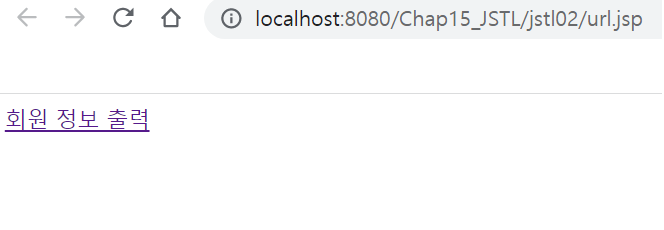
url.jsp를 실행해서 <a> 태크 링크를 클릭하면
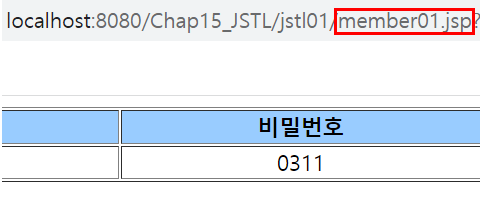
url 패턴에 적용된대로 member01.jsp 페이지로 이동한다.
<c:redirect> 형식
-response.sendRedirect() 기능을 대체함
<c:redirect url="redirect할 url">
[<c:param name="매개변수 이름" value="전달값"/>]
.....
</c:redirect>
url02.jsp
|
1
2
3
4
5
6
7
8
9
10
11
12
13
14
15
16
17
18
19
20
|
<%@ page language="java" contentType="text/html; charset=UTF-8"
pageEncoding="UTF-8"%>
<%@ taglib prefix="c" uri="http://java.sun.com/jsp/jstl/core" %>
<!DOCTYPE html>
<html>
<head>
<meta charset="UTF-8">
<meta name="viewport" content="width=device-width, initial-scale=1.0">
<title>JSTL - url</title>
</head>
<body>
<h4>url 태그로 링크 걸기</h4>
<c:url value="../jstl01/inc/urlPage.jsp" var="url">
<c:param name="userParam1" value="ezen500"/>
<c:param name="userParam2">ezen900</c:param>
</c:url>
<a href="${url }">urlPage.jsp 바로가기</a>
</body>
</html>
|
cs |
urlPage.jsp
|
1
2
3
4
5
6
7
8
9
|
<%@ page language="java" contentType="text/html; charset=UTF-8"
pageEncoding="UTF-8"%>
<h4>urlPage.jsp</h4>
<ul>
<li>저장된 값 :</li>
<li>매개변수 1 : ${param.userParam1 }</li>
<li>매개변수 2 : ${param.userParam2 }</li>
|
cs |
실행 화면
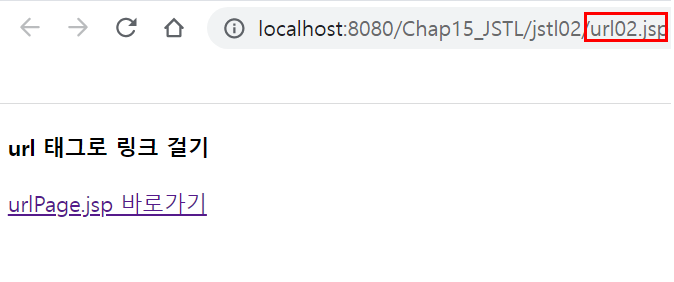
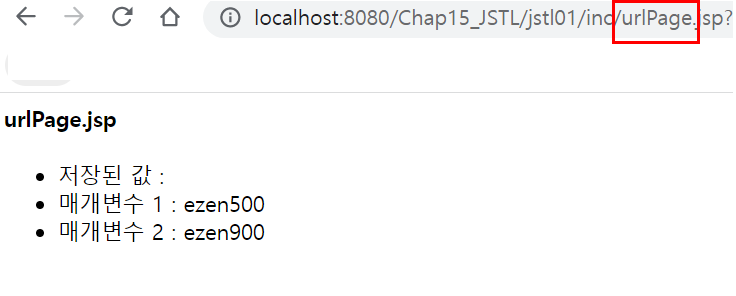
url02.jsp를 실행하면 urlPage.jsp로 리다이렉트.
<c:out>형식
-화면에 지정한 값을 출력하는 기능
<c:out value="출력할 값" default="기본값" escapeXml="boolean값"/>
out.jsp
|
1
2
3
4
5
6
7
8
9
10
11
12
13
14
15
16
17
18
19
20
21
22
23
24
25
26
27
28
29
30
31
32
33
34
35
36
37
38
39
40
41
42
43
44
45
46
47
48
49
|
<%@ page language="java" contentType="text/html; charset=UTF-8"
pageEncoding="UTF-8"%>
<%@ taglib prefix="c" uri="http://java.sun.com/jsp/jstl/core" %>
<!DOCTYPE html>
<html>
<head>
<meta charset="UTF-8">
<meta name="viewport" content="width=device-width, initial-scale=1.0">
<title>JSTL - out</title>
</head>
<body>
<c:set var="iTag">
i태그는 <i>기울기</i>를 표현합니다.
</c:set>
<h4>기본 사용</h4>
<c:out value="${iTag}"/>
<%-- escapeXml이 false일 때 변환되는 문자
< <
> >
& &
escapeXml 속성이 true이면 value의 값이 그대로 화면에 출력됨
escapeXml 속성이 false이면 value의 값이 특수문자로 변환되어 화면에 출력됨
--%>
<h4>escapeXml 속성</h4>
<c:out value="${iTag }" escapeXml="false"/>
<h2>escapeXml 변환하기</h2>
<h2>
<pre>
<c:out value="<" escapeXml="true"/>
<c:out value="<" escapeXml="false"/>
<c:out value=">" escapeXml="true"/>
<c:out value=">" escapeXml="false"/>
<c:out value="&" escapeXml="true"/>
<c:out value="&" escapeXml="false"/>
</pre>
</h2>
<h4>default 속성</h4>
<c:out value="${param.name }" default="이름 없음"/>
<c:out value="" default="빈 문자열도 값입니다."/>
</body>
</html>
|
cs |
실행 화면

escapeXml이 false일 때 변환되는 문자
< <
> >
& &
escapeXml 속성이 true이면 value의 값이 그대로 화면에 출력됨
escapeXml 속성이 false이면 value의 값이 특수문자로 변환되어 화면에 출력됨
반응형
'📒 education archive > 📍Servlet, JSP' 카테고리의 다른 글
| [국비학원 기록/JSP] 파일 업로드, 다운로드 구현, cos 라이브러리 설치 방법 (0) | 2021.12.21 |
|---|---|
| [국비학원 기록/JSP] JSTL - 국제화(다국어) 태그 라이브러리 (0) | 2021.12.16 |
| [국비학원 기록/JSP] 커스텀 태그 JSTL 조건문, 반복문 - <c:set>, <c:if>, <c:forEach> (0) | 2021.12.15 |
| [국비학원 기록/JSP] 표현 언어 EL, 연산자, 내장 객체, 자바 빈(Bean), ArrayList, HashMap 예제 (0) | 2021.12.14 |
| [국비학원 기록/JSP] 액션태그(2)-useBean, setProperty, getProperty, 회원 가입 구현 (0) | 2021.12.10 |
